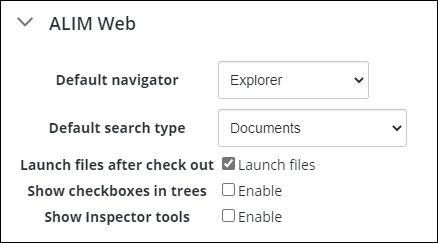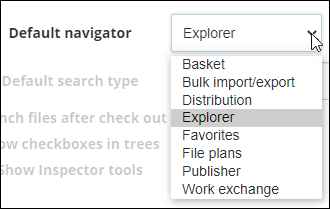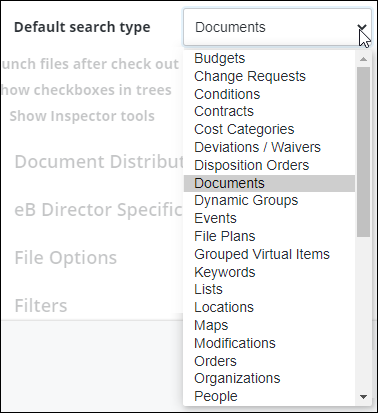To Set ALIM Web User Preferences
- From the My User icon in the Menu bar, click User Settings. The My Preferences page appears. For example,
- Expand the ALIM Web topic.
- To set the focus for your default Navigation pane view, select the Default navigator from the list. For example,
- To set the default object for searches, select Default search type from the list. For example,
- To automatically launch files after they have been checked out, select Launch files after check out. For example,
- To ensure that you can select objects in navigation trees, select Show checkboxes in trees. For example,
- If you want to show inspector tools, select Show Inspector tools. For example,
- When you are finished, click Change. Your preferences are saved.